When will you be asked to authenticate with MFA?
When you sign in from the web browser to access your office 365 account.
Setting up your office 365 on outlook for the first time.
Adding emails with MFA enabled to your iPhone or Android phone.
Adding your email account as your sign in on your Desktop or Laptop.
Why is it important?
Having a weak or leaked email and password from third party websites can allow hackers to exploit your email account. This allows them to send phishing emails to your contacts and damage your brand and company relationships with clients.
If you use OneDrive or SharePoint, this allows them to download the contents and steal the company IP or sensitive documents to exploit in an attack against yourself or customers.
It's the first line of defence against cyberattack for your emails.
Preresquite:
Download Microsoft Authenticator (MFA - Multi-factor authentication) from the App store if you use iPhone or Google Playstore if you use Android.
Once your IT administrator has enabled MFA on your Office 365 tenancy, you will need to go to https://office.com
Sign in with your office 365 account details and you will be prompted with the following page:
3. Click on Next and you will be presented with this screen.
4. Click on Next (Make sure you downloaded the app to your phone)
5. Click on Next Again and with the QR barcode present, scan with your Microsoft Authenticator app on your phone.
6. When you click on next, a number will be sent to your Microsoft Authenticator app, enter the number to authenticate and activate MFA. Example:
7. Once you approved the notification, you will be presented with this screen.
8. Click on Next and select Done.
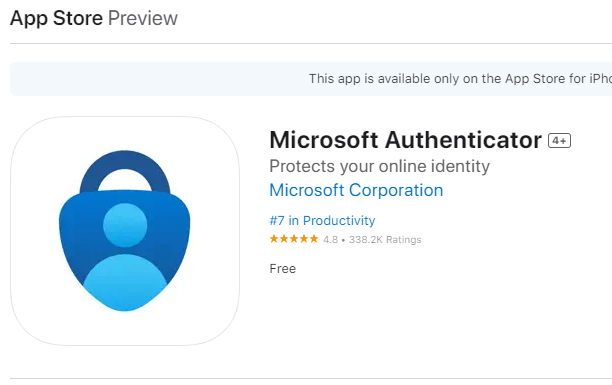


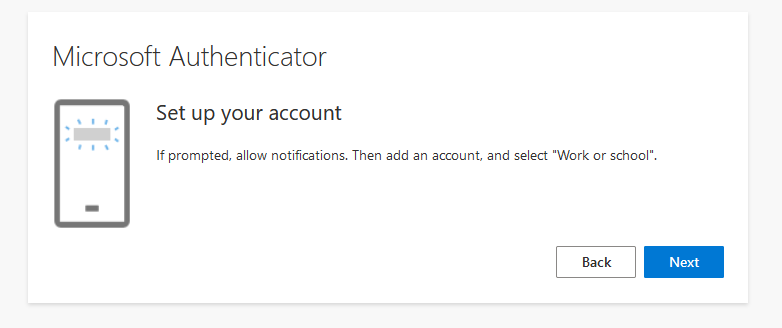



Comments